How to Check Your Gift Card Balance
To check your eGift Card balance, click on the View and Print this Card button in the email confirmation you have received. Once you are logged into your Account, you’ll be able to see the available balance on the Gift Card.
To check your physical Gift Card balance, refer to the instructions below depending on your Gift Card type.


To check the balance of your Visa® Gift Card, visit Balance.TheGiftCardShop.com and sign into your account using your card information.


To check the balance of your Mastercard® Gift Card, visit Balance.MastercardGiftCard.com and sign into your account using your card information.


To check the balance of your American Express® Gift Card, visit Balance.AmexGiftCard.com and sign into your account using your card information.


To check the balance of your Vanilla Visa® Gift Card, visit Balance.VanillaGift.com and sign into your account using your card information.


To check the balance of your The Gift Card Shop Gift Card, visit Balance.TheGiftCardShop.com and sign into your account using your card information.
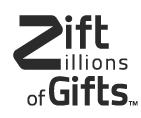
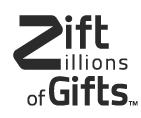
To check the balance or redeem your Zift Zillions of Gifts cards, visit ZillionsGift.com and sign into your account using your card information.
Don't see your Gift Card on this list? You can check the balance of most Brand Gift Cards online at the retailer's website. However, since every retailer is different, please refer to their specific Terms and Conditions found on each retailer's product page.


To check the balance of your Vanilla Visa® Gift Card, visit Balance.VanillaGift.com and sign into your account using your card information.


To check the balance of your The Gift Card Shop Gift Card, visit Balance.TheGiftCardShop.com and sign into your account using your card information.
Don't see your Gift Card on this list? You can check the balance of most Brand Gift Cards online at the retailer's website. However, since every retailer is different, please refer to their specific Terms and Conditions found on each retailer's product page.

