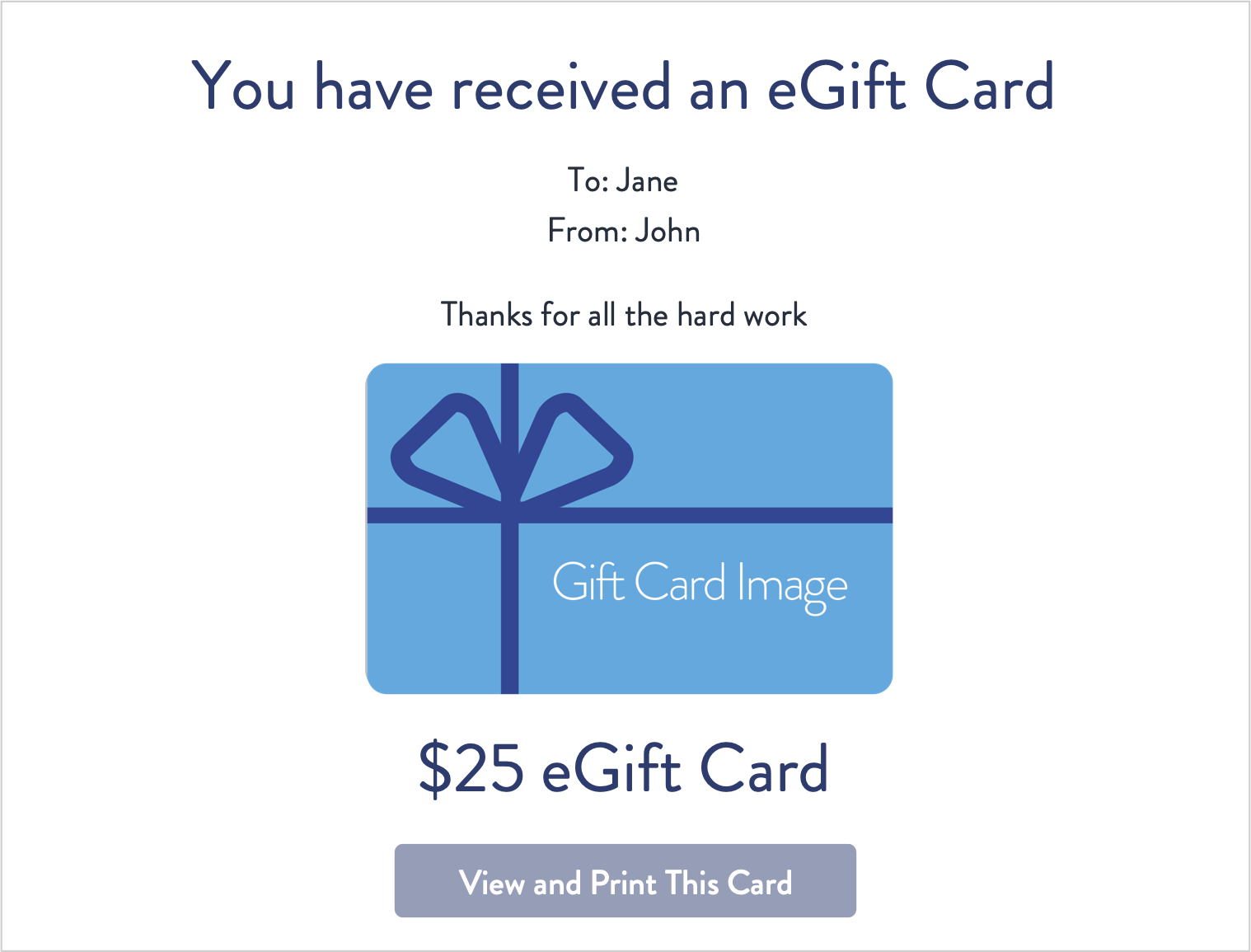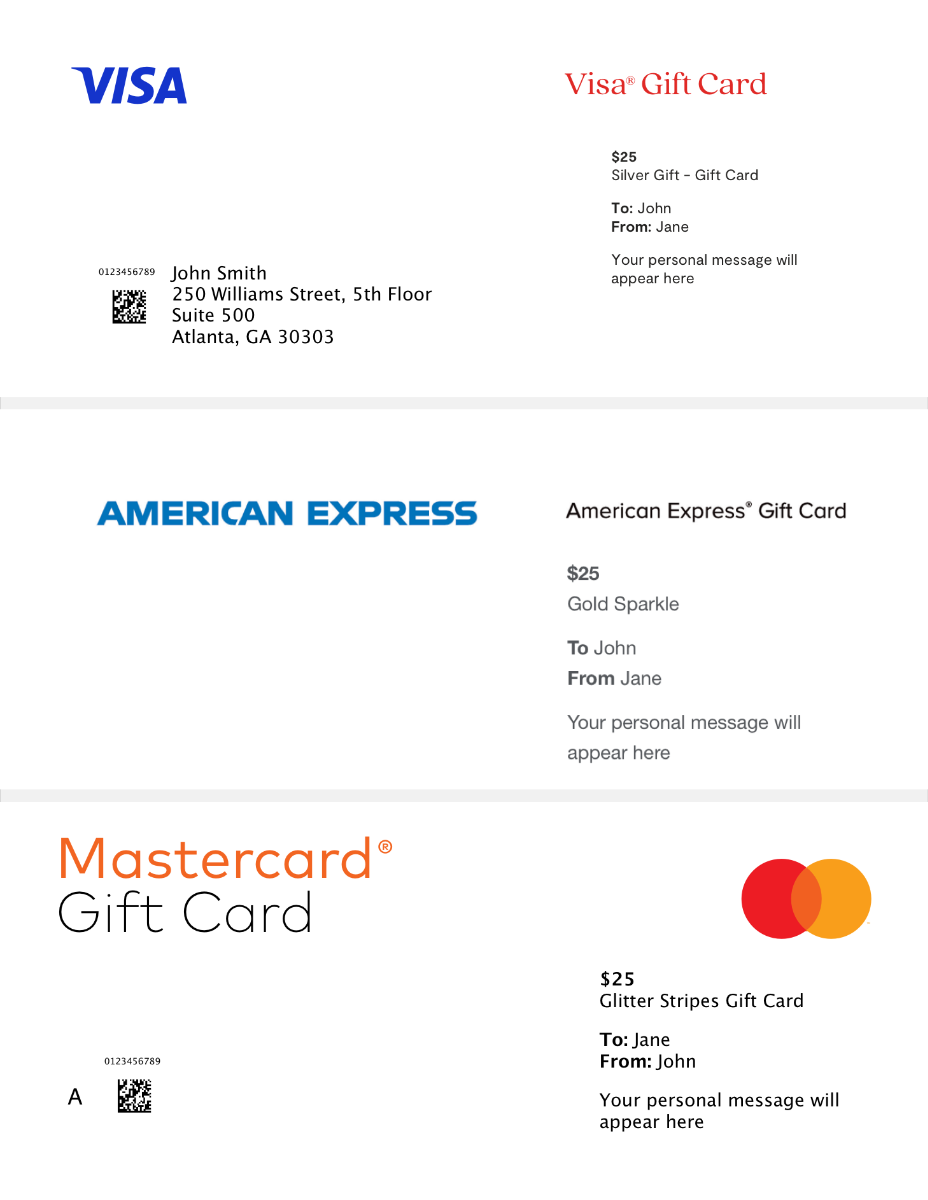Mastercard® Holly Wreath Gift Card
Send warm wishes this season with the Mastercard® Holly Wreath Gift Card. Perfect for white elephant gifts under $100 or virtual eGift Cards for loved ones near and far, this crisp, clean design is a wintertime favorite. Looking for easy Christmas gifts? It’s simple to deliver this special greeting to everyone on your list.
Mastercard Gift Cards bring people together and help make occasions special. Celebrate a friend’s birthday, a loved one’s wedding or a holiday with a gift that delights. Show your appreciation to clients, employees and business partners with a gift of choice. Say thank you, congratulations and so much more! Purchase gift cards in denominations ranging from $25 to $500. As a bonus, Mastercard Gift Cards never expire so you can use them anytime.
To shop for additional Mastercard Gift Card designs, visit MastercardGiftCard.com.
- Use in the United States wherever Mastercard debit cards are accepted
- No-fee gift cards (after purchase)
- Funds never expire
Mastercard Gift Card and eGift card funds never expire. The 'valid through' or expiration date on the back of the card can go up to 14 years in the future and is designed to facilitate transactions and protect against fraud. It is not intended to limit its use. Contact Mastercard Gift Card customer care at 833-623-4266 if the date on your card has passed.