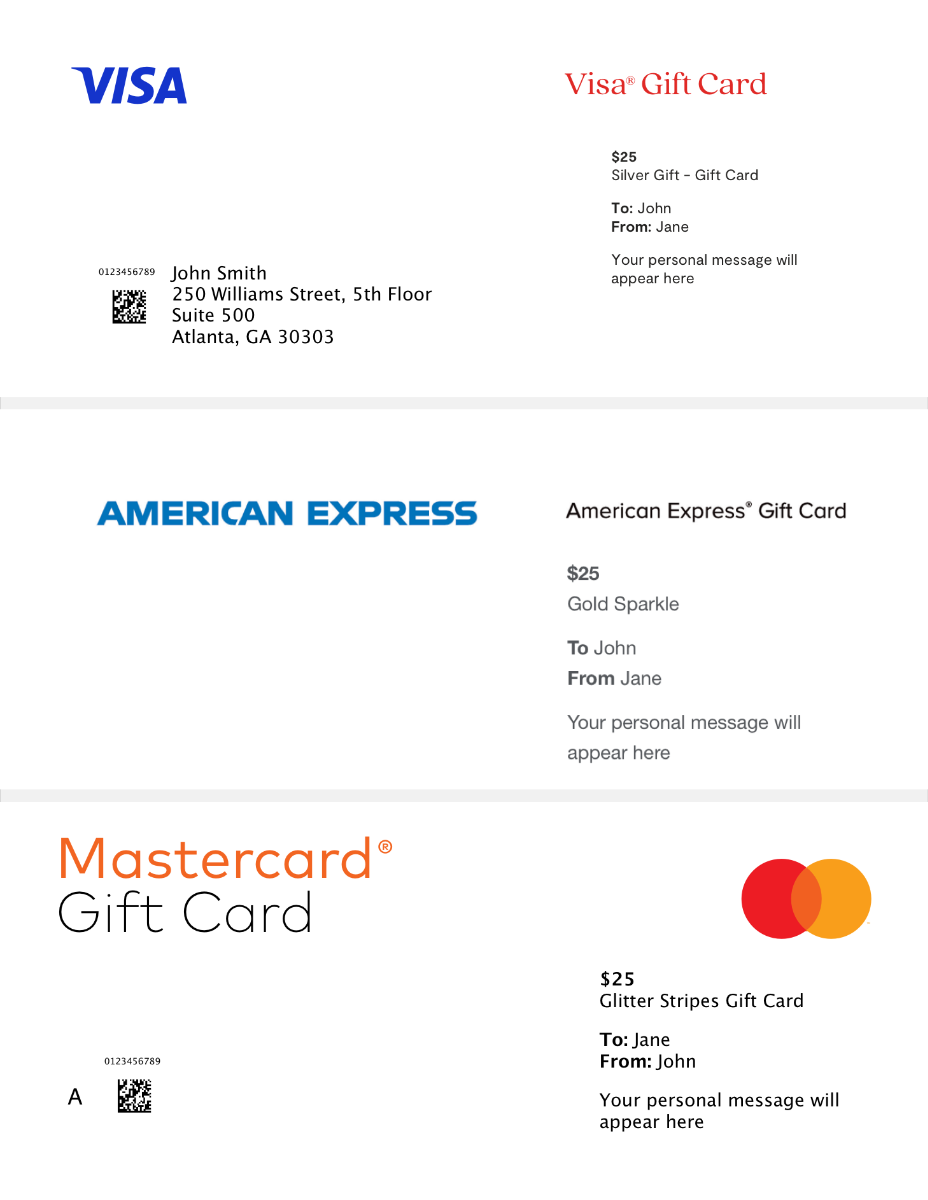Visa® Snowy Thanks
Searching for a thank you gift that’s also a perfect winter gift? The Snowy Thank You Visa® Gift Card is a great way to show your appreciation. With their flexibility and versatility, Visa Holiday Gift Cards are the perfect gift idea for every occasion all season long.
With so many choices, it's often hard to choose just the right gift. Visa® Gift Cards and eGift Cards from The Gift Card Shop are the perfect way to bring a smile to someone’s day. Visa Gift Cards are widely accepted in the U.S. and District of Columbia, and the funds never expire—so your recipient can use their gift card where they want, when they want.
Features of a Visa Gift Card include:
- Wide acceptance. Visa Gift Cards can be used nationwide in-store and online, anywhere Visa debit cards are accepted.
- No fees after purchase.
See Cardholder Agreement for details.
For Card information, call 1-833-847-2032 or visit Balance.TheGiftCardShop.com
Visa Gift Card and eGift card funds never expire. The 'valid through' or expiration date on the back of the card can go up to 14 years in the future and is designed to facilitate transactions and protect against fraud. It is not intended to limit its use. Contact The Gift Card Shop customer care at 833-847-2032 if the date on your card has passed.